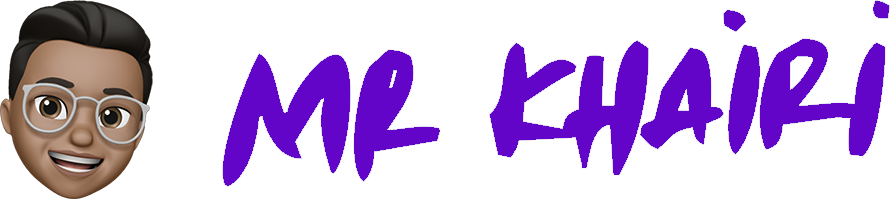“So, how do I do that?”
Induction days can be a lot - so create a go-to point of support to ensure everyone on the same page quickly
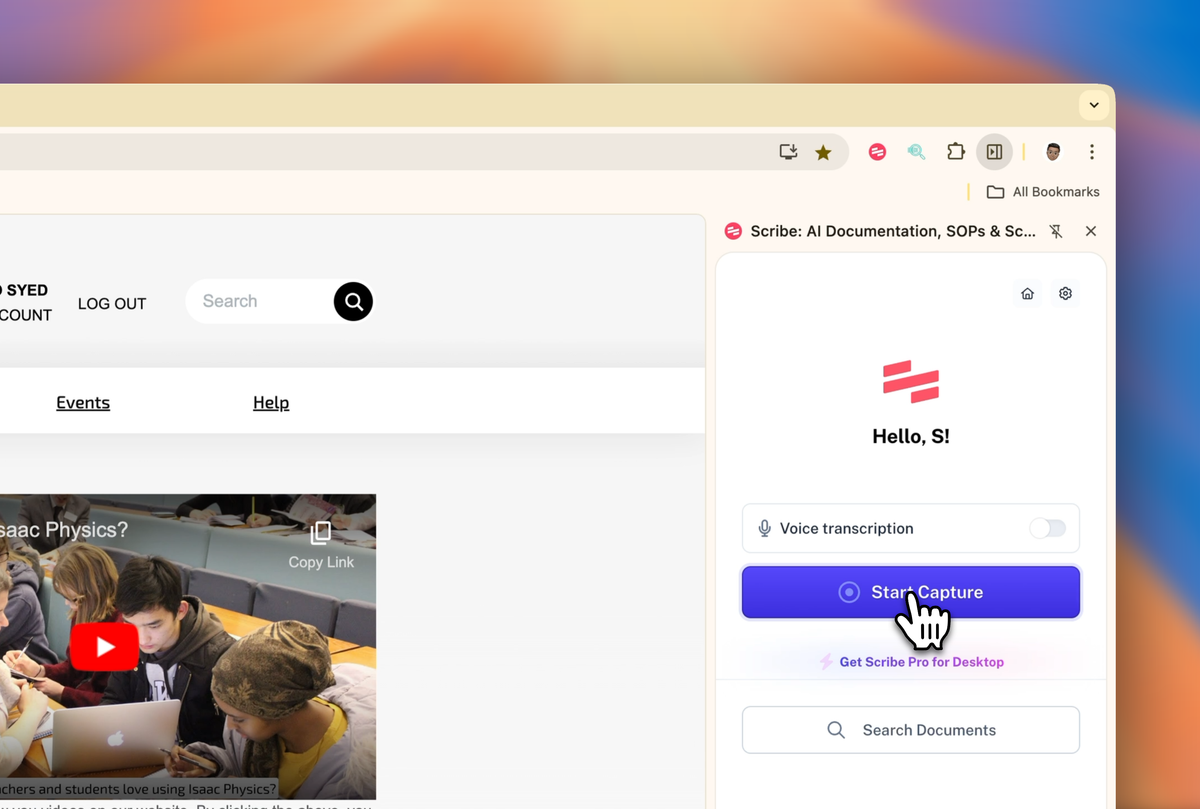
As a middle-leader, there are plenty of procedures that we need to keep in check and ensure the team is adhering to as we agreed. Even more so when inducting new staff— which in my experience is almost every year, including trainees— it is important for them to have them on hand at any time. There are also occurrences where we hire members of the team not in September, so the turnaround where they need to get on their feet and start teaching either the following week or a couple of days after is critical.
Department Handbook
As a 'Google School', which basically means we tend to store all files in Google Drives, that is where our Handbook belongs. Clear pictures, flow charts, and examples written, including references to the whole school policies.
Step-by-Step Guides with Scribe or Folge
In the handbook, there shall be plenty of information on how to do things. This could be as simple as how to create assignments, etc. To make it clear and quick for me to create, I use Scribe. They feature a Google Chrome add-on, which automatically captures my clicks and creates a step-by-step document, where I can save as a PDF.
- Quick to create with the add-on.
- Document is quicker to skim through or perform full search text than a screen recording video.
- Pictures and text automatically created for accessibility.
- PDF documents can be hyperlinked on the handbook and stored in Drives.
Here's an example of a Scribe I'm capturing:
Example of a Scribe showing step by step how to set assignments on Isaac Physics
The result - exported as a PDF looks like this:
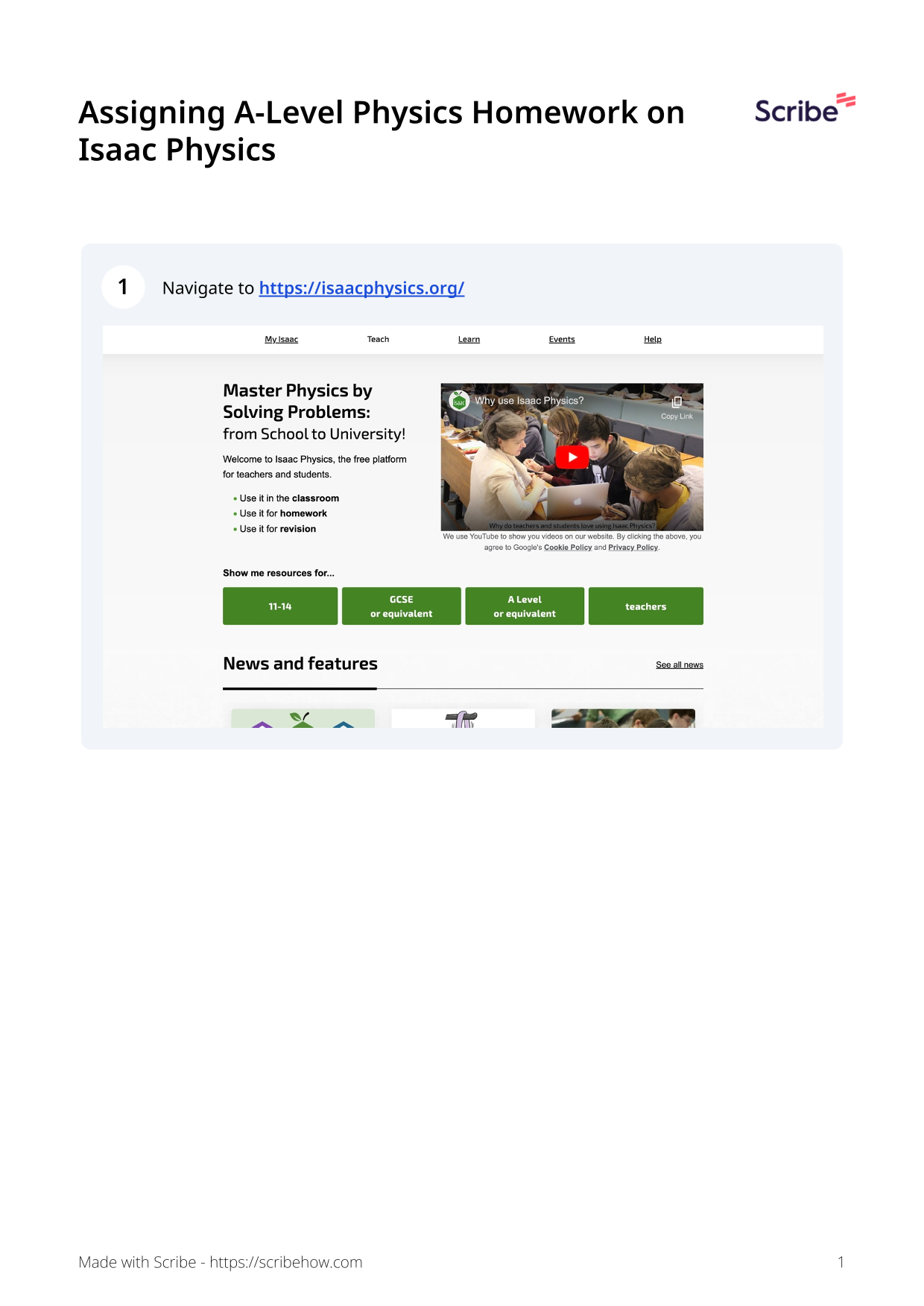
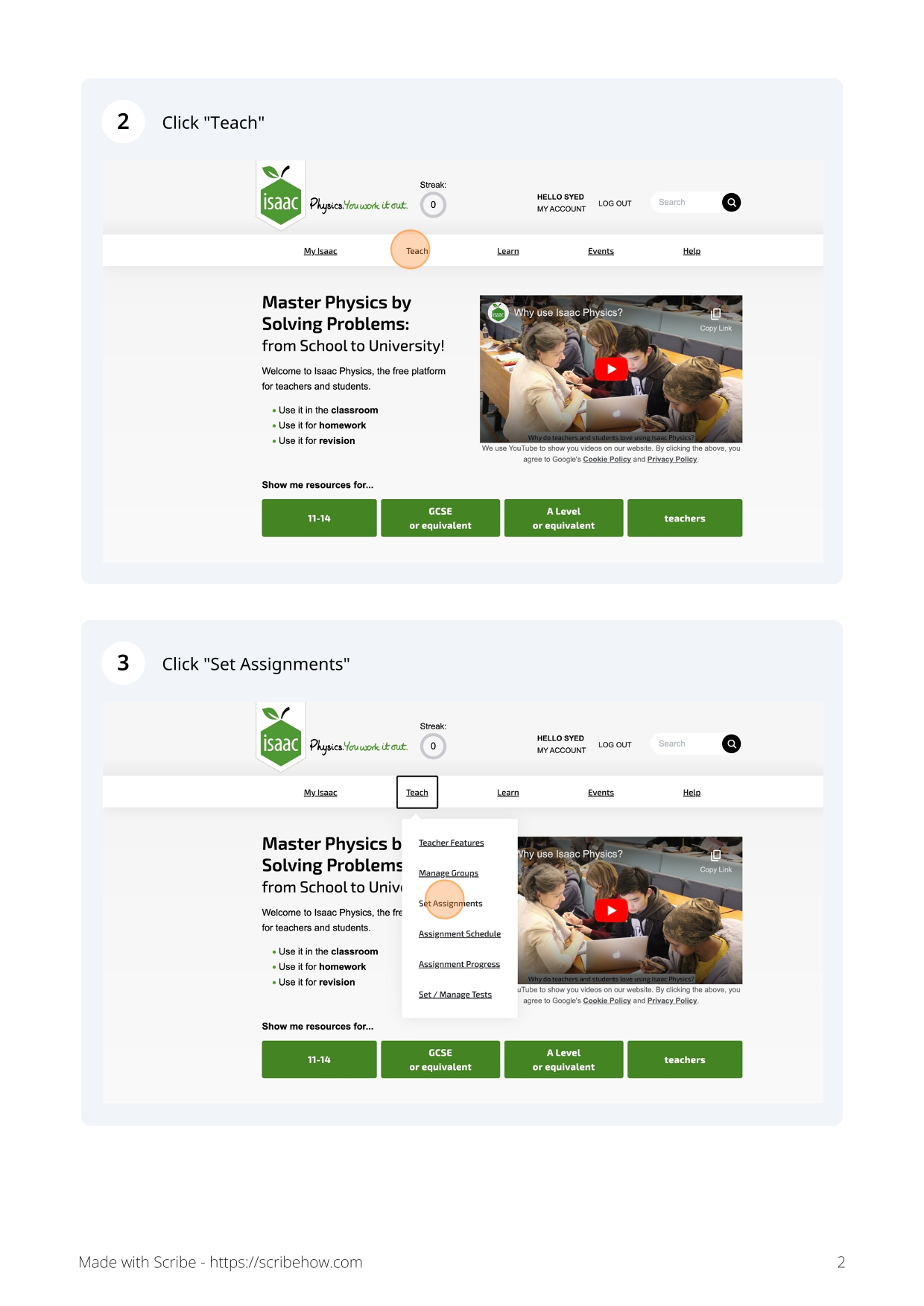
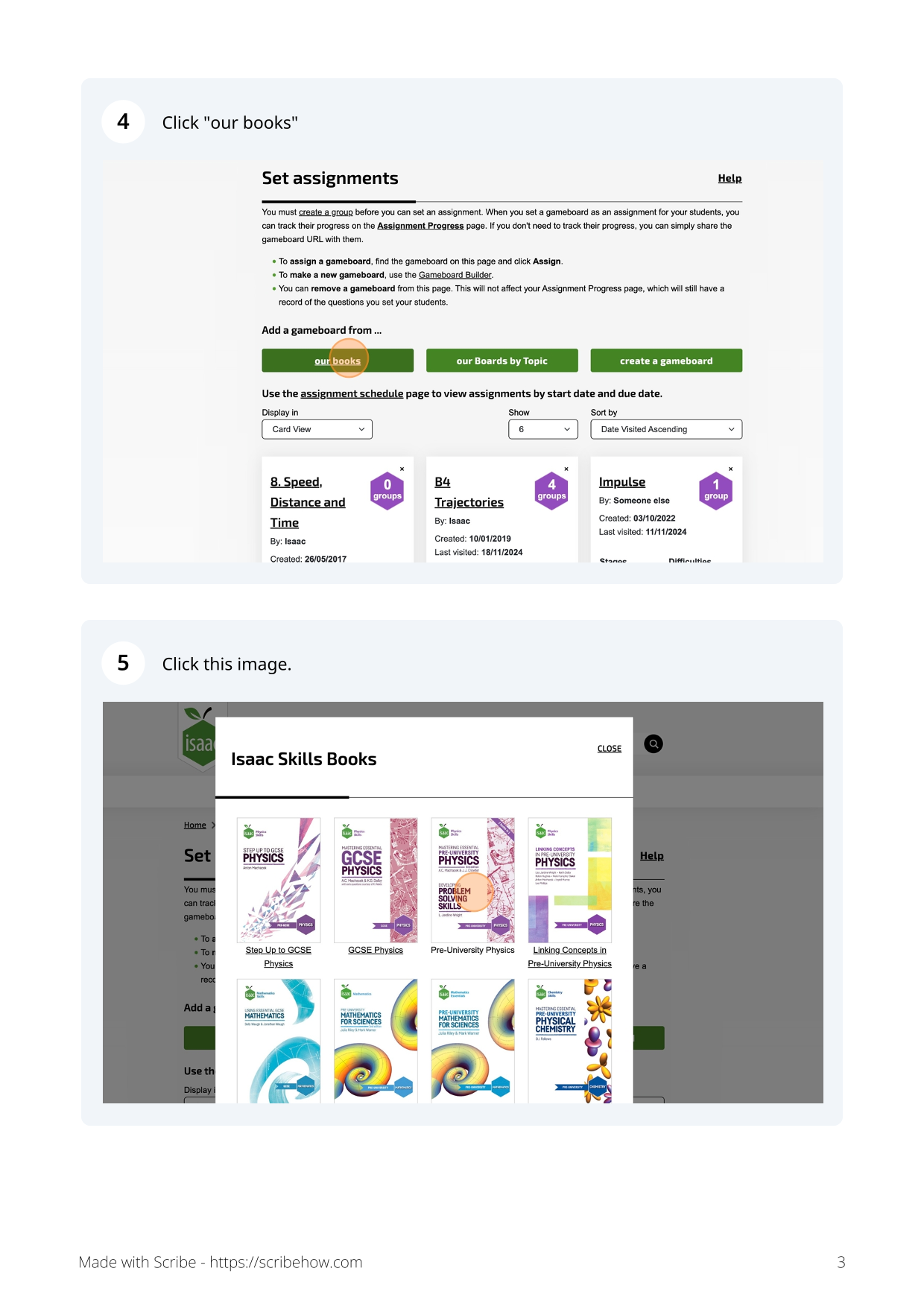
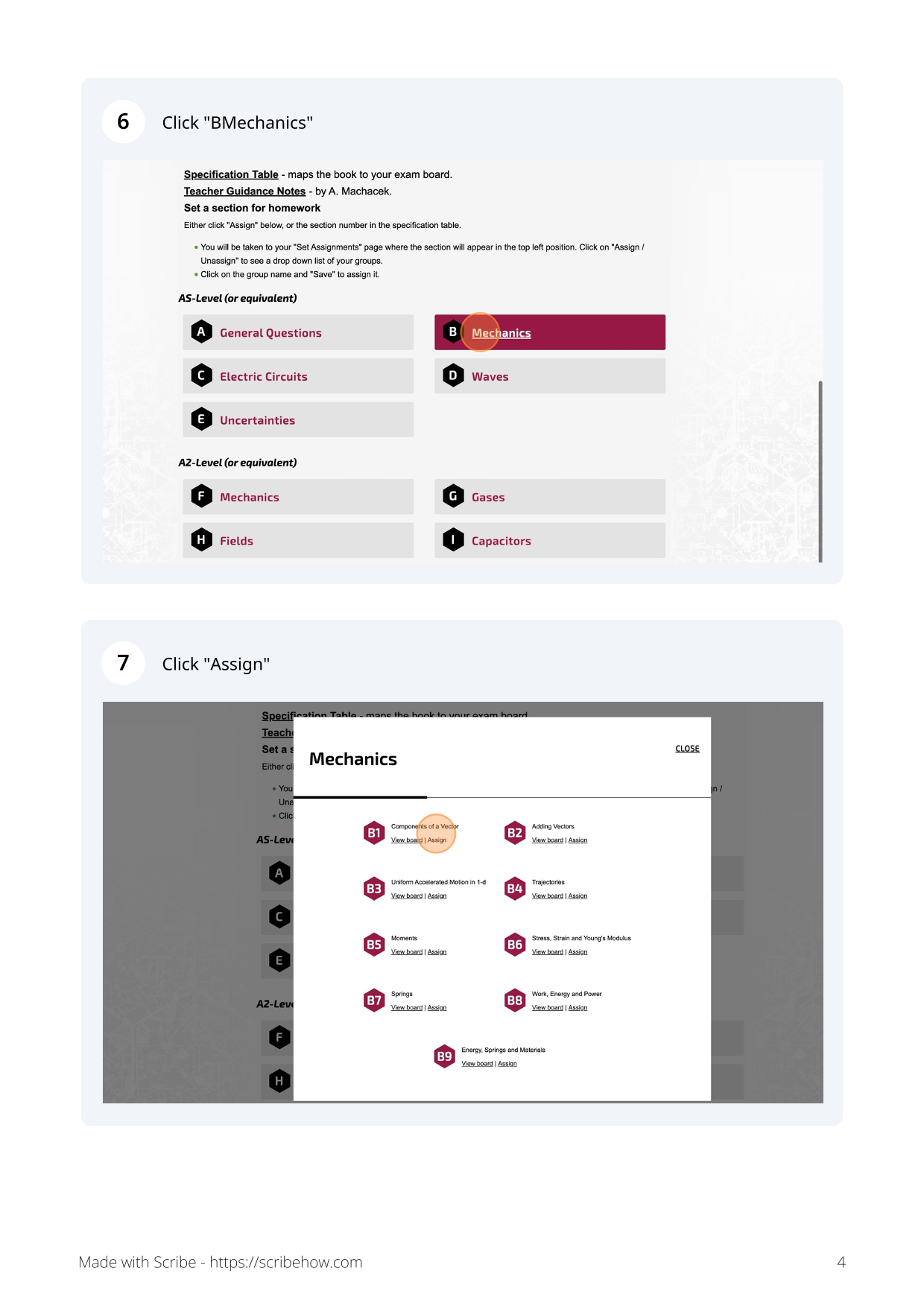
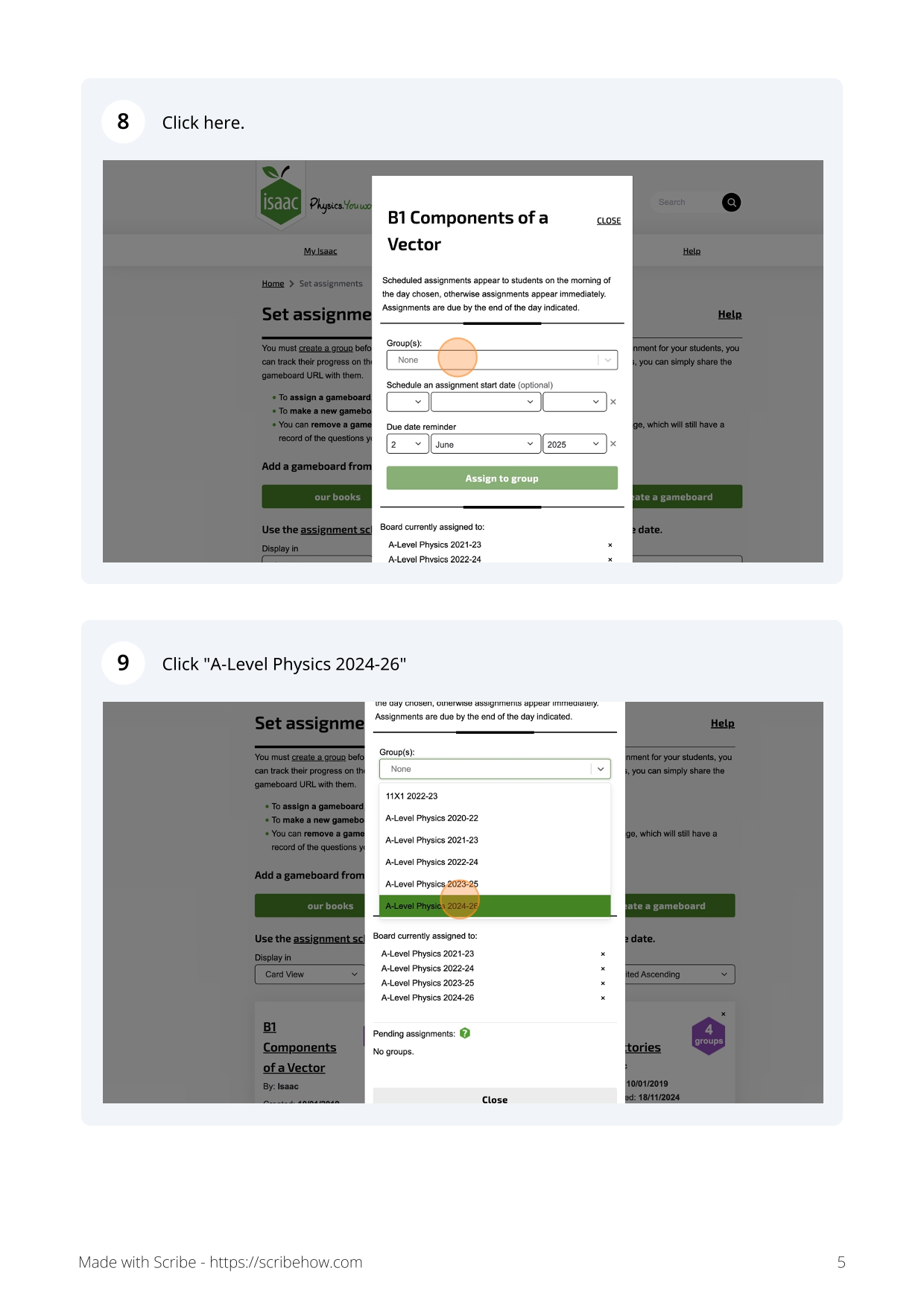
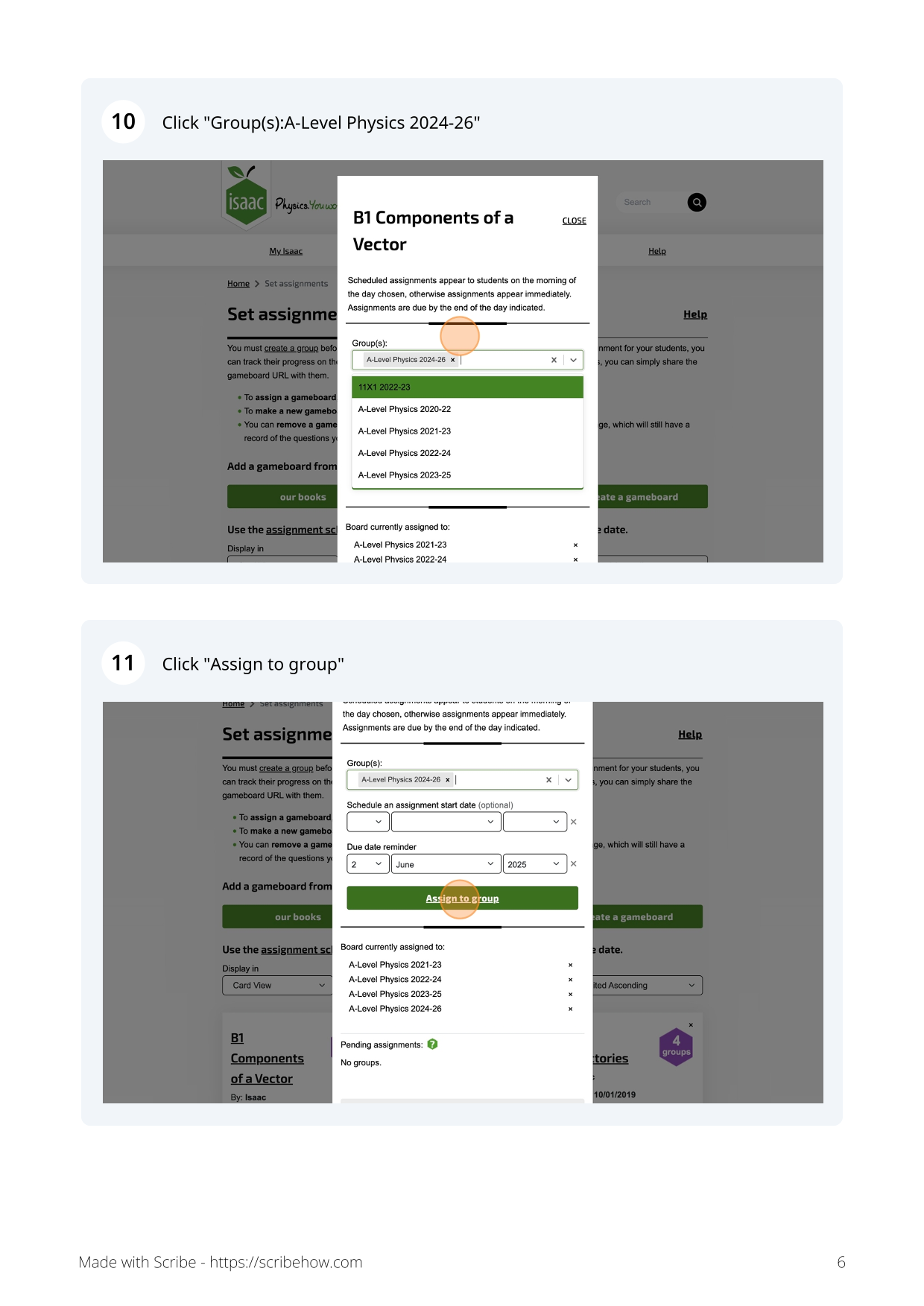
Initially, I've used Scribe, however recently I found Folge which won't break the bank! However, it is a software which you need to install (rather than a web app or Chrome add-on), so you might need your admin to approve.
Some ideas to create your own repository of how-to manuals or SOPs:
- How to set assignments on XXXX
- How to add test results on centralised mark sheet
- How to use department slides template
- How to convert existing slides to apply department template
- How to add positive merits on XXXX
- How to add negative points on XXXX
- How to book laptops or computing rooms
- How to check homework submissions on XXXX
- How to set seating plans based on tags etc using XXXX
- How to reset students' passwords on XXXX
- How to translate documents using XXXX
- How to print 2 per page, double sided, stapled and hole-punched
- How to subscribe to department calendar
- For students: How to log in to XXXX
- For students: How to turn in or submit assignment on XXXX
... and so on.
Share below what else you found useful to create as a guide!