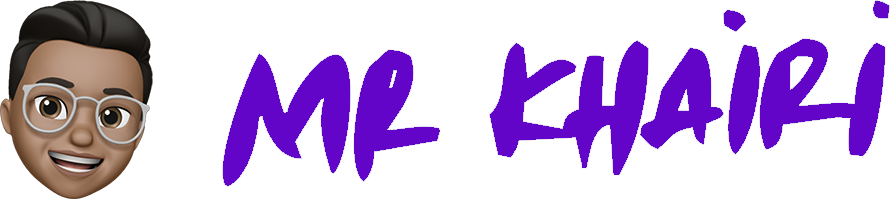5 things I hate about the Capita SIMS iPad app
Capita SIMS charge extra to schools as an add on to use SIMS on the iPad. However, despite the app that has so much potential, here’s 5…
Capita SIMS charge extra to schools as an add on to use SIMS on the iPad. However, despite the app that has so much potential, here’s 5 things I hate about it currently..
1. Not optimised for big screen iPads.
First off, the app looks terrible on my iPad Pro 12.9 inch Retina display. It’s not been optimised for the big display and the app looks pixelated. There’s so much room on the big screen iPad if it was optimised.

2. Login sucks.
Most schools use RM Unify + Office 365. I need to log in every single time. The app can’t save the login details and there’s no point setting up a passcode as you need to login again anyway. On top of that, to log in, it’s not as straight forward – at least 4 taps and 3 different pages – before you’re through to set up the passcode. WHY?
They said the remember me function is unavailable – but if you ask me, there must be a way to work around it. (They probably just can’t be bothered about it)


3. Mark sheet entry – no keypad or numbers input?
Great that I can enter grades on my mark sheets. But why does the cell editor must be a scroll selection? Why can’t it be a classic key pad or numbers input (if using keyboard)? That’s just so weird. Imagine if you have a stack of test papers and keying in the grades on the app – I have to scroll the selection to select the grades. Would be way quicker if it’s a keypad editor or using keyboard and hit enter?

4. No details of behaviour issues.
Great that I can see an overview of my class that shows any achievement or behaviour activities recorded on that day. But when I tap on a student with a behaviour record of the day, it shows up the category/type of behaviour issue, but nothing more – I couldn’t know more about the teacher’s comment left, about the detention (if any), where is the detention, what time, who’s involved, for what lesson etc. Pretty useless feature.
That means I need to switch to my PC to view more details about it. What a waste of time.


5. Teacher’s timetable not showing detentions.
If I have set up detentions under my name, it showed up on my Windows SIMS timetable as Red. That means I’m occupied between those periods for detentions. I can also view more details about the detentions i.e. who is in the detentions and for what.
On the SIMS app – nope. Nothing. Just the standard timetable.

That is all for now. I let Capita focuses on these 5 basic things first – then we can improve more. Their last update was ONE YEAR AGO! A number of teachers left review in the App Store, and they don’t even respond.
This article is written and annotated on the iPad Pro with Apple Pencil.